According to the Centers for Disease Control and Prevention, three percent of Americans aged 40 years and older are either blind (visual acuity of 20/200 or less, or a visual field of fewer than 20 degrees) or living with vision impairment (visual acuity of 20/40 or less). That’s 3.4 million Americans.
As an ophthalmologist, chances are that many of these people are your patients! Unfortunately, not all ophthalmologists have websites that can be easily accessed by people with vision difficulties. Some websites might have layouts that reject screen readers or fonts that result in significant eyestrain. If you’re providing eye care services, you must make sure that your website is accessible to people with vision problems. Think about all the potential patients you might lose if they can’t read your website! How do you make sure your website is accessible? The American Foundation for the Blind has published multiple guidelines to help you make sure that your website can be navigated by people with impaired vision.
Guidelines to improve website visibility include:
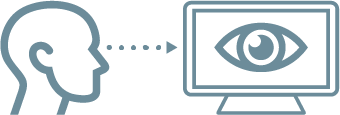
- Using relative font sizes (percentages or ems) rather than absolute font size (points or pixels). Relative fonts are easier for people with low vision to enlarge if they have problems distinguishing the letters.
- Providing alternative text (alt-text) for images. People who have low vision may have problems recognizing images and would benefit from a text description.
- Creating a predictable, consistent interface so that your users can more easily navigate the website.
Other ways to improve your website’s accessibility:
- Providing alternate stylesheets with larger font sizes
- Making sure your layout doesn’t break when text-only zoom is enabled.
- Sticking to bold, contrasting colors, since people with glaucoma, retinopathy, and cataracts have decreased contrast sensitivity.
- Avoiding JavaScript or CSS techniques that might prevent users from highlighting elements of the page.
- Staying away from colors that can be confused by people with color blindness, since glaucoma and cataracts can result in acquired color blindness.
- Allowing people to use the mobile version of the website on their computer, since mobile websites tend to be less overwhelming for people with low vision.
Thankfully, visually accessible websites can be enjoyed by everyone. Take a long look at your website today, and make sure that a key part of your patient base can actually read it.
You can find more information about making your website accessible by checking out the American Foundation for the Blind website. You can also review content guidelines by the Web Access Initiative (WAI), part of the World Wide Web Consortium.